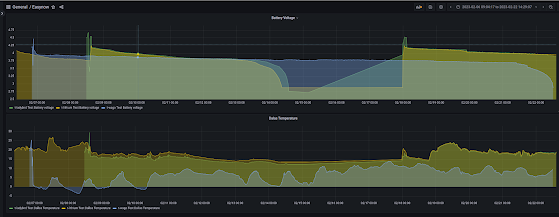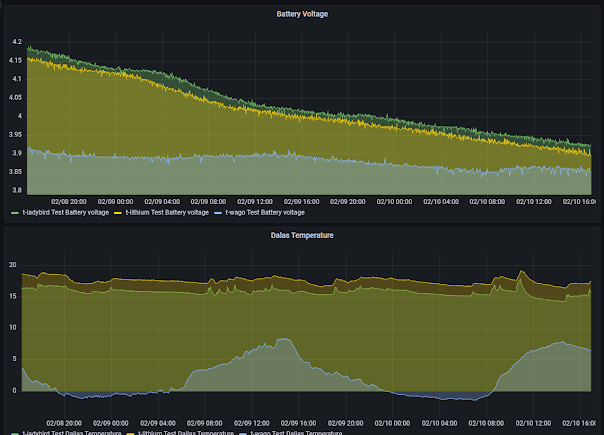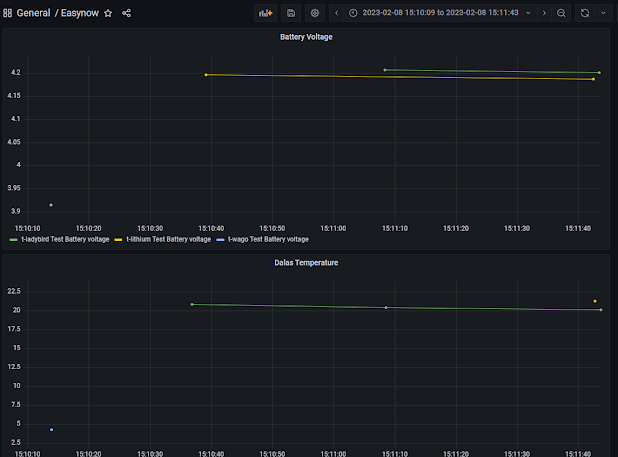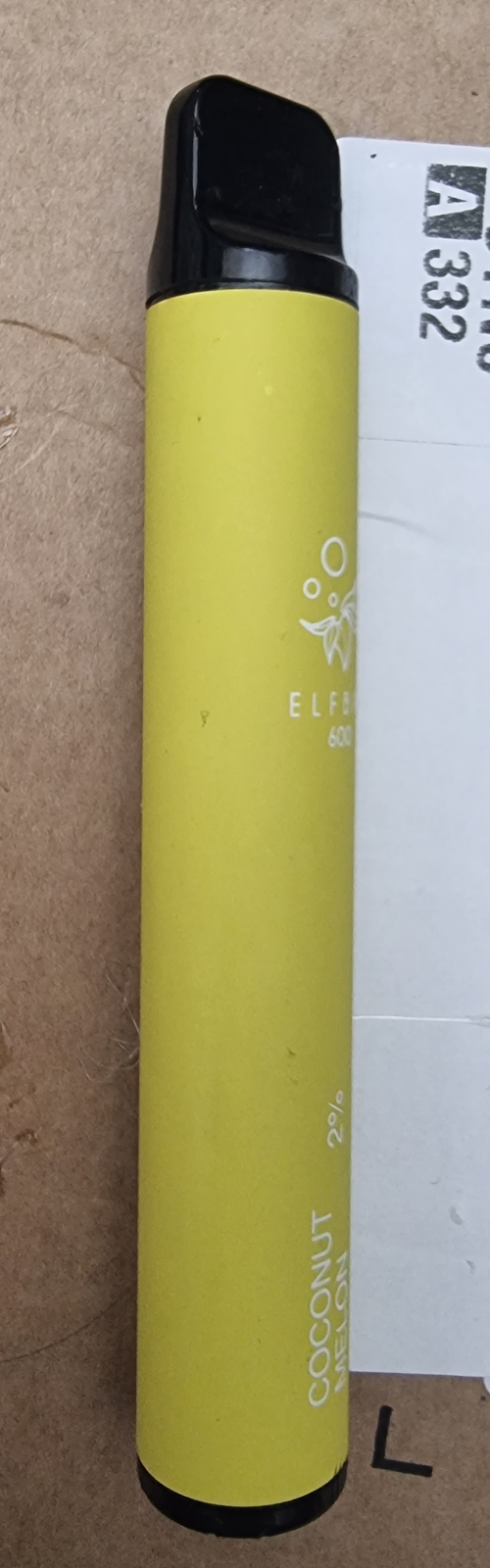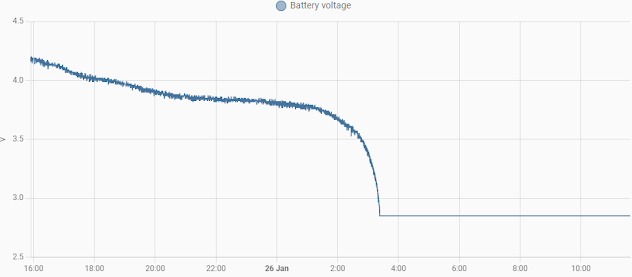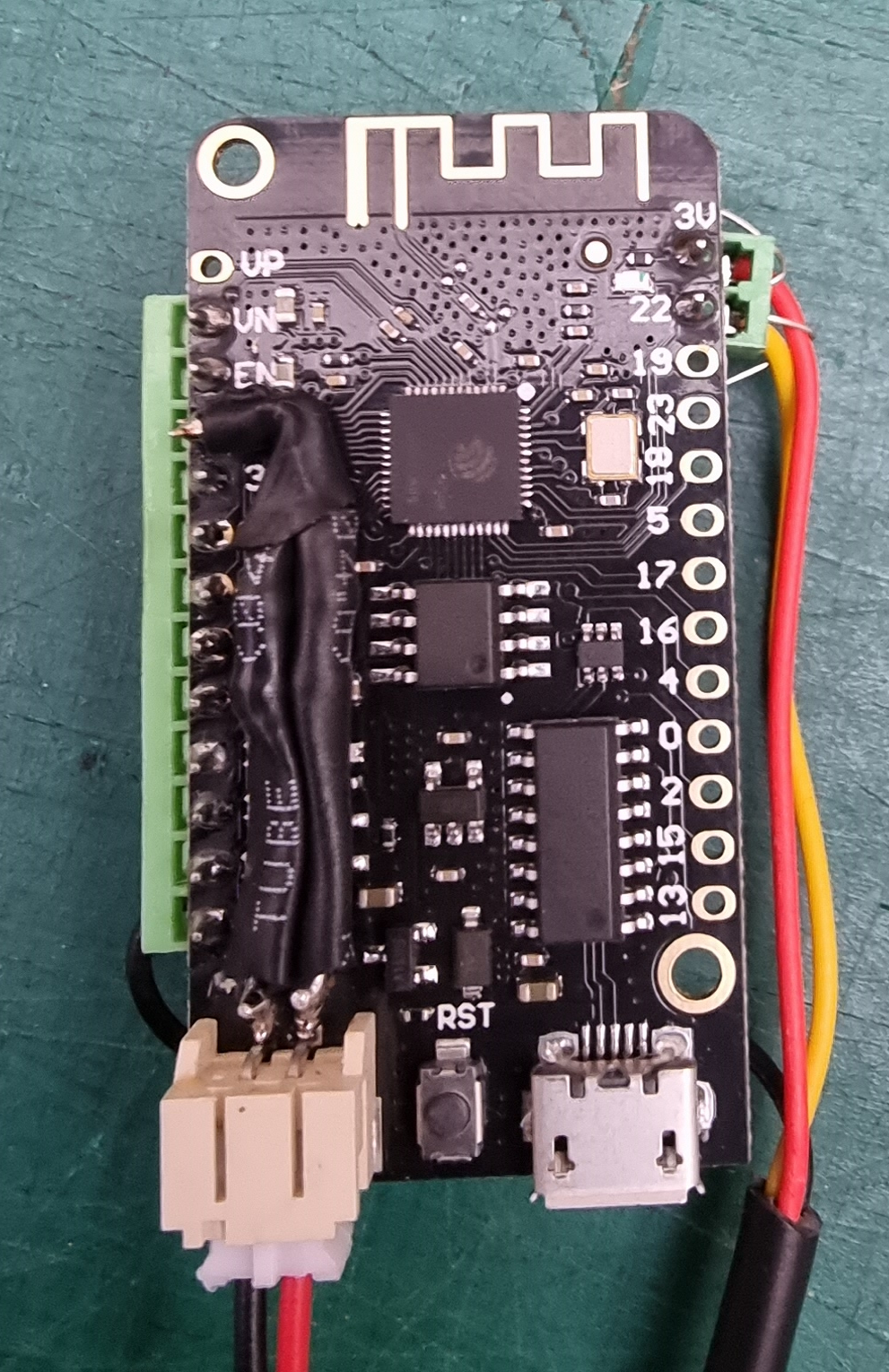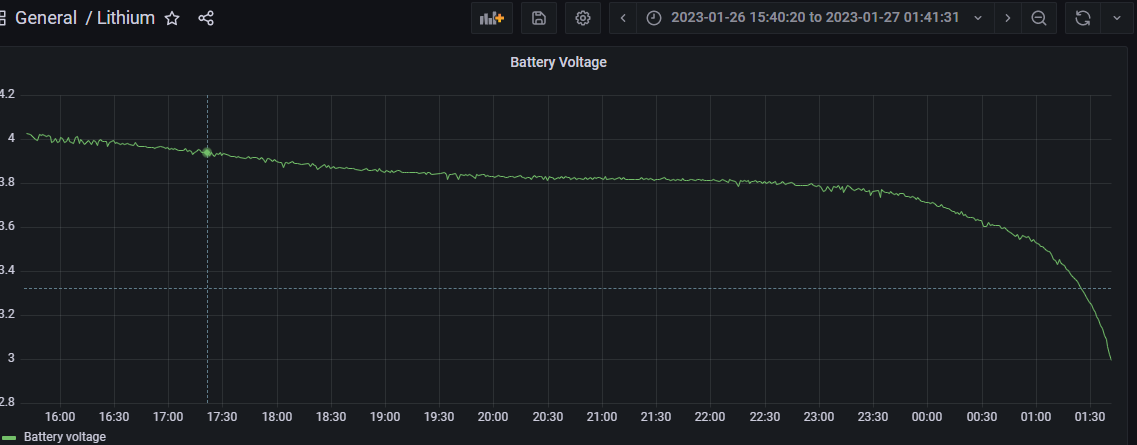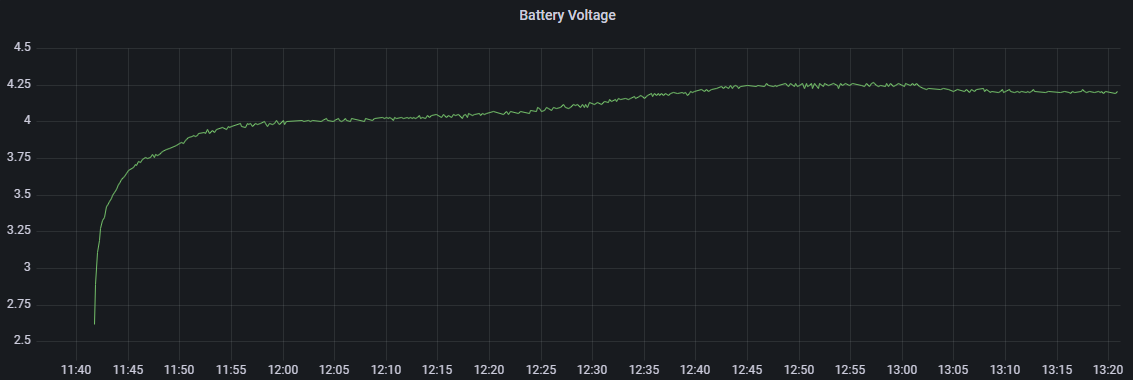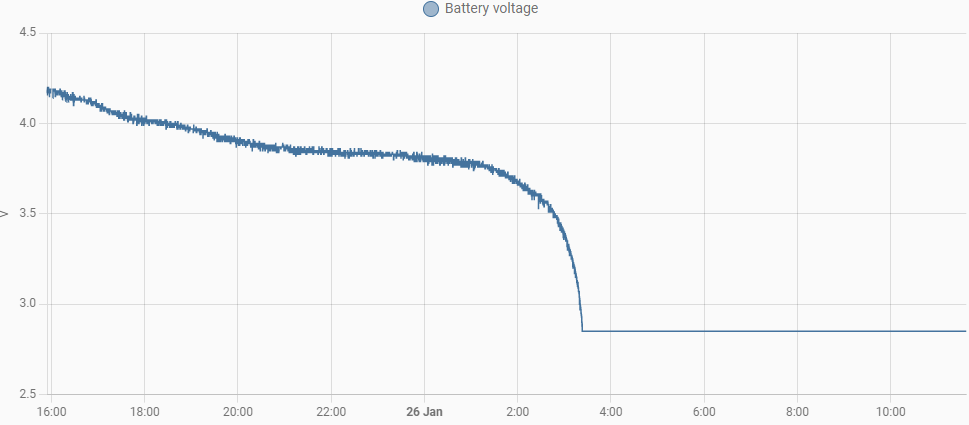Wago seems to be drawing a lot more power than I expected in deep sleep mode.. Measuring on the battery input, im getting around 115 μa The accepted leader in the low power ESP boards, the firebeetle, is said to draw 15 μa (likely at the 3.3 rail, not battery input), so I am losing 100 μa somewhere... (It seems to draw around 130ma during its waking phase, which is what I was seeing before. Removing the voltage divider brings it down to 88 μa , so this is still 70 μa more current (although I suspect the measurements for that were done on the 3.3v, not before a battery circuit. So im wasting about 20-30% of the energy on the voltage divider. Time to look into being smarter than that. Im reading 0.01mv across the pull-up, so using ohms, we are wasting sod all with the 47k (unless my calculations are out, its 2.12 x 10 to the minus 13...)