Emergency safe mode on ESPHome and ESP32 (re-using EN button on GPIO0)
The GPIO0 'enable' button is usually only used at boot to put the device into flash mode.
After it has booted, we have a spare physical button on most dev boards.
We can use this to flag that ESPHome needs to go into safe mode (ie, not run any components other than wifi and ota).
We need to add an ID to the ota component:
ota:
id: theota
password: "(readcted)"
Then add the following YAML
globals:
- id: press_ms
type: int
binary_sensor:
- platform: gpio
id: failsafe
pin:
number: 0
mode:
input: true
pullup: true
inverted: true
on_press:
then:
lambda: !lambda |-
id(press_ms) = millis();
on_release:
then:
lambda: !lambda |-
int press_duration = millis() - id(press_ms);
if (press_duration < 3000)
{
ESP_LOGD("FAILSAFE", "******* <3s - Enter OTA Mode set.");
id(theota)->set_safe_mode_pending(true);
}
else
{
ESP_LOGD("FAILSAFE", "******* >3s - Factory Reset.");
global_preferences->reset();
}
This will set the flag to go into safe mode on next reboot (it wont reboot else it will go into flash mode).
So if you have a component misbehaving, you can press EN then RESET, and it will go into safe mode.
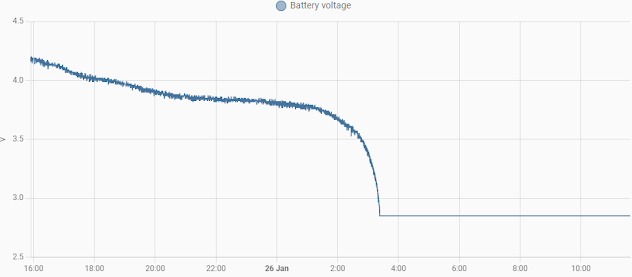
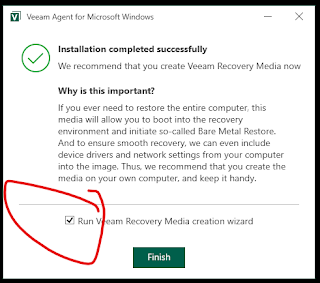
Comments
Post a Comment