Passing though a USB3 PCI card in hyper-v so I can do full JTAG debugging in a VM
By far my most powerful build box is my Dell R720 which im using as a Hyper-V host.
Ive got a lovely Wrover Kit dev board, which has on-board JTAG debugging, but to use it ive historically had to plug it into my laptop, and build there. The laptop is a 4 core i5, so it takes forever to build and deploy, and the progress is no fun.
Ive managed to successfully pass though a PCI USB card to the virtual machine I usually use for ESP32 dev, and it works brilliantly
https://community.spiceworks.com/how_to/189969-hyper-v-pcie-including-usb-pass-through-not-just-graphics-devices?from_category=22
PCIROOT(0)#PCI(0200)#PCI(0000)
Dismount-VMHostAssignableDevice -LocationPath 'PCIROOT(0)#PCI(0200)#PCI(0000)' -force
Add-VMAssignableDevice -LocationPath 'PCIROOT(0)#PCI(0200)#PCI(0000)' -VMName 'v-dev'
This gives me full remote control of the device via both serial and JTAG. The only thing I cant do is see the screen, but I dont use that much.
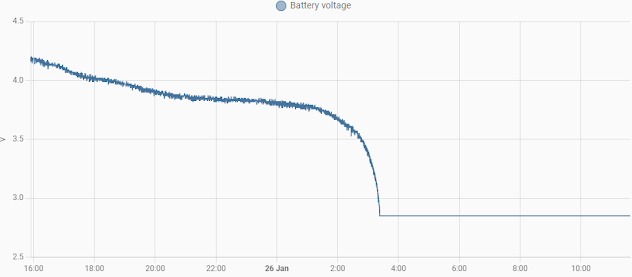
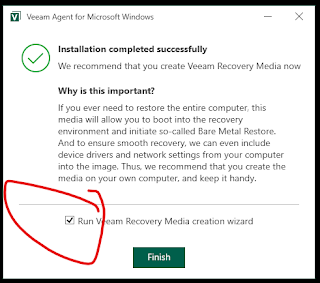
Comments
Post a Comment