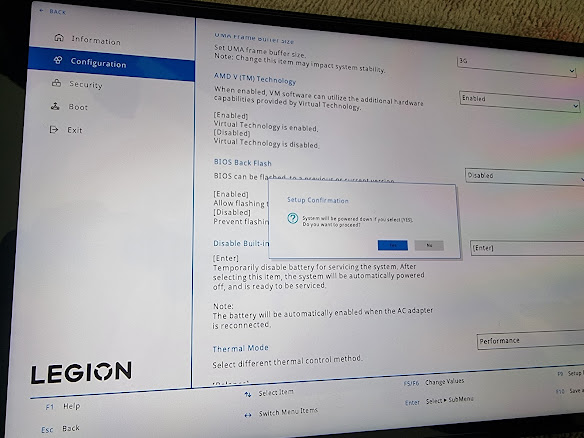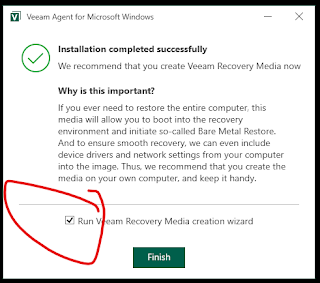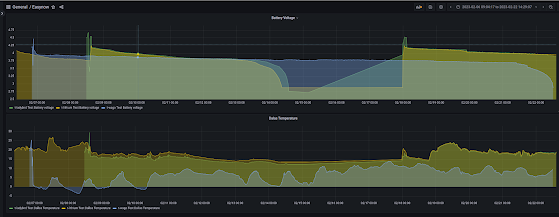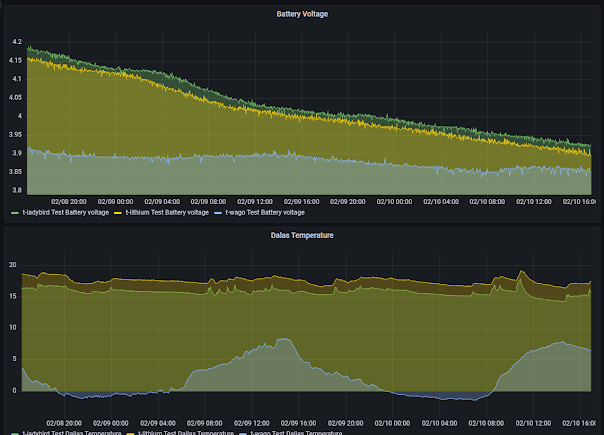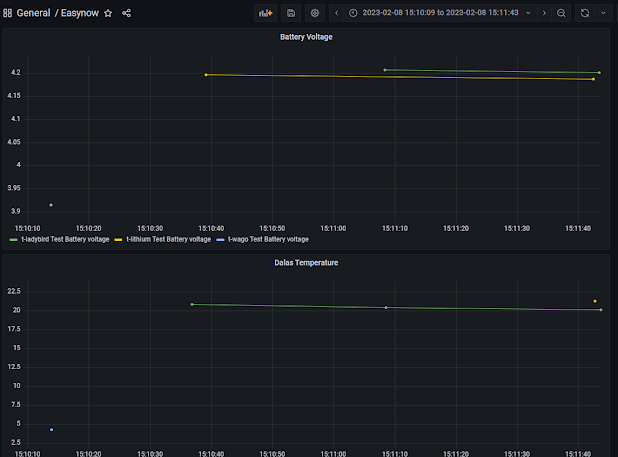Why I dont reccomend the best mouse in the world.
Bought a Logitech MX master 3s mouse 2 and a half years ago. It was very expensive, but looked like a "mosue for life". It was everything I wanted in a mouse, as well as being a very good basic mouse, it had a great inertial scroll wheel, and the extra buttons worked brilliantly via their great windows app. But the best thing was, the multi device support works. For this first time in recorded history, I had a device that reliably roamed between 3 computers. I liked it so much that I invested in another "for life" splurge, the MX mechanical keyboard, which also has the perfect conectivity of the mouse. I also bought 2 more bolt receivers as I loved the eco system. Fast forward 2 and a half years, and the left button on the mouse stopped working. OK I thought, this is a young, premium mouse, logitech will sort me out. No. Their support bot eventually put me through to a human, and the first message I sent was " hi. i bought a mx master 3s in oct 2022 for 135 po...